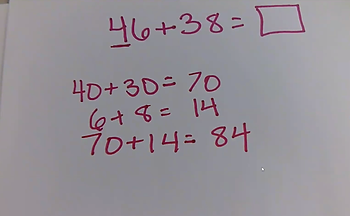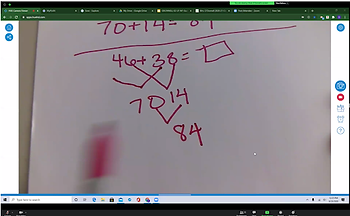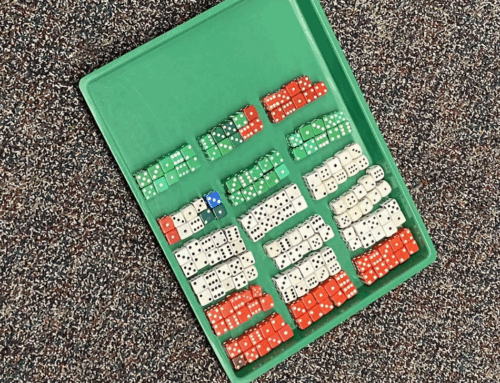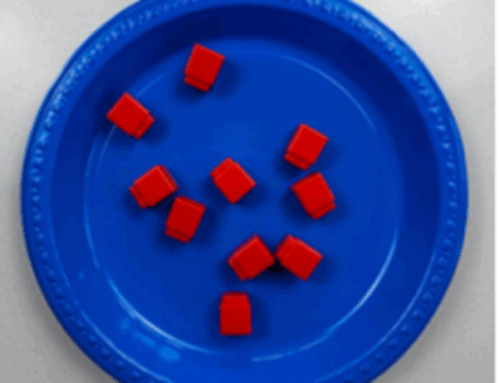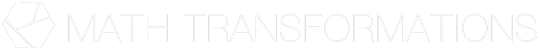Building a Classroom Math Community Online: Part 2

Andrea Barraugh
Tips and Activities for Starting the Year
By Rusty Bresser and Andrea Barraugh
“Simplicity is the ultimate sophistication.” —Leonardo Da Vinci
We spent last week searching for what is working in a variety of virtual math classrooms across grades, schools and districts. While most would recoil from days of back to back Zoom meetings, we found ourselves inspired and refreshed. We entered a kindergarten classroom where the students were singing together, a fourth grade classroom where the teacher and students alike were spinning and dancing, and believe it or not, a middle school class where students were connecting yoga with geometry. When things are going well, the tech demands are minimized and normal interactions pervade the room. The teachers and students we observed have managed to create safe and welcoming math communities that truly replicate in-person classrooms. Their Zoom sessions are warm, joyous, and interactive. As we reflect on our classroom visits, it is clear that a few basic principles underlie the successes we observed: take your time, keep it simple, and value relationships over everything. With those ideas in mind, we have some tips and activities we thought might support you as you begin to build your online math community.
Tip #1: Take your time to build your math community.
Elba Ozakcay is in her fourth week of online teaching with her virtual dual immersion kindergarten class. She starts every day with a couple songs where students are up and moving. Then she greets every student by name and they each unmute their microphone and greet her and their classmates. Surprisingly, it doesn’t take long and the results are a room full of students who are smiling and ready to learn. Building your math community online doesn’t necessarily mean doing math with your students. Building a community of learners means helping students get comfortable together, get to know one another, and begin to feel good about sharing their thoughts and ideas and respecting the ideas of their classmates. It means modeling good listening and giving students time to practice active listening in a safe space. And finally, it means teaching students how to communicate their mathematical thinking and make connections to the thinking of others. To build a math community online, it’s important to remember to…
Greet each student every time you have a class meeting
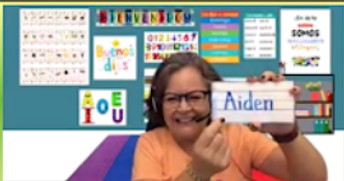
Elba Ozakcay greeting each kindergartener by name.
“Good morning/afternoon _______, how are you today?”
Have each student respond by greeting you. Eventually, have students greet one another. Greetings are key for helping you connect with your students and for your students to connect with one another. Greetings also ensure that everyone has an opportunity to say something online, practice oral language skills, practice muting and unmuting, and get to know one another’s names.
Introduce and practice talk moves
Overcoming those awkward silences that happen when you ask a question in a Zoom session requires even greater cultivation of safety online that it did in the physical classroom. Imagine a student who is sitting at home, trying to stay engaged in a math lesson, and who takes a risk to share an idea publicly. We can validate that idea, reject it (hopefully not), ignore it, or leverage it in a way that honors it. Clearly we recommend you choose the latter. Asking others to interact with the idea sends the message to students that it is worth taking the risk and that their ideas are valued by their community. Talk moves are essential to facilitating math discussions and valuing the ideas of all students. Following are four important talk moves and suggestions to keep in mind as you implement them online during the first weeks of school.
Adding on: “Who would like to add on to what _____ just said?
Using this talk move keeps the conversation going and prompts students to contribute to online conversations.
Repeating/Rephrasing: “Who would like to repeat in your own words what ______ just said?”
This talk move is important because it serves as a way to assess whether students are listening and if they understand the ideas being shared.
Agree/Disagree: “Do you agree or disagree with what _____ just said?”
This talk move helps students engage with others’ ideas. Modeling how to respectfully agree or disagree is key. If a student disagrees, consider offering the following frame: “I respectfully disagree with _____ because _________.”
Wait time: Online teaching and learning poses many challenges, but one of the biggest is to get students to contribute to class discussions. Waiting about 8 to 10 seconds after asking a question helps students to process and then construct a response. English learners benefit from wait time because they often have to translate from their native language to English. Typically, online instruction requires longer wait time than face-to-face instruction.
Cautions: When using these talk moves online, it’s important not to cold call students, especially at the beginning of the year. Recently a parent shared with us that his kindergarten son was called on to count to ten aloud for the class in a Zoom session. This is something he typically does easily and with vigor and he would have likely done happily in-person. However, when the teacher called his name on Zoom, his response was to crawl under the table in his house. This reminds us that in the online environment we have to be even more sensitive to how scary sharing publicly can be. Modeling and practice are especially important before having students add on, repeat, or agree/disagree. Take it slow and introduce one talk move at a time and practice it for a week or two.
Tip #2: Play games with your students
The purpose of playing games with your students online at the beginning of the year is to have fun together. It seems safe to assume that we’d all, students and teachers alike, rather attend an online session where we get to dance or run around our houses gathering items to count than spend another torturous hour glued to a chair, staring at a computer screen on Zoom. In the classrooms we’ve observed where there is lightness, laughter, and joy, students are out of their seats, moving around, sharing objects, people, and pets from their lives, and playing games. Artemisa Perucho-Green, 2nd/3rd grade dual immersion teacher, shares this tip as you start the year:
Think of ways in which you can get the kids collaborating and playing games together right off the bat. Don’t give up when it doesn’t work perfectly the first few times (or first couple of weeks!) The kids will appreciate the collaboration with their peers and ask for more!!!
Spending time focusing on enjoying one another at the beginning of the year will pay off down the road. Try out some of the following games as you begin your first weeks of school online:
I Spy
Begin the game by saying something like, “I spy on someone’s screen…something to write with (answer: a pencil). Students have to look around at everyone’s screen and see if they can guess. Playing I Spy can prompt students to pay attention to one another and motivate them to say something online.
Cautions: Expecting students to have their cameras on during online learning can be tricky. Sometimes students do not want others to see their home environment for one reason or another. On the other hand, it is helpful for us to see our students as we pick up clues in their faces when assessing their understanding.
Simon Says
This is a great game to play after you’ve modeled for students how to use online tools. For example, you might give directions such as, “Simon says, turn off your camera;” “Simon says, show me a thumbs up;” or, “Simon says, mute yourself.”
Simon Says is also great for getting students up and moving as well as building language skills for second language learners: “Simon says stand up.” “Simon Says sit down.” “Simon says touch your nose.” “Simon says make a triangle with your fingers.” “Simon says hold up 10 fingers.” “Simon says show a positive slope with your arm.” This game exemplifies the power of simplicity in building a highly participatory classroom community which is fun, interactive, and even connected to math.
General/Specific
his is a fun game to play with older students and a good way for them to get to know one another. Before you play, have students write down three things about themselves: one thing that they have in common with almost everyone in class, one thing they have in common with some people in class, and one thing that is unique to only them. For example:
- I am 10 years old.
-
I love pizza.
-
I was born in Colombia.
General/Specific Directions:
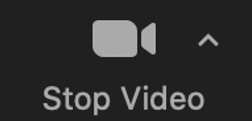
Click this button to stop the video.
- Collect the students’ responses and then start the game by asking everyone to please turn on their camera (note: if someone doesn’t want to turn on their camera they can still play the game by watching).
- Choose one student’s responses and read aloud the first clue. Tell the students to “stop their video” if the clue isn’t true about them.
- Read the second clue and ask the students to turn off their camera if the clue isn’t true about them.
- Finally read the last clue. By this time, there usually aren’t many students left on camera. After you read the final clue, there should only be one person’s camera on!
- Choose one person each day and read their clues aloud until you’ve introduced all of the students in the class.

Tip #3: Support students’ self-care.
When was the last time you had a tech-induced panic moment while teaching a lesson? Your headphones stopped working, you couldn’t find your Zoom screen with the images of your students, the link you clicked went to the wrong site . . . Students have many of those moments too, on a daily basis. In the older grades we see students typing in the chat, “The link doesn’t work.” “I can’t open it.” “I don’t know how to share my screen.” In the primary grades we see students rolling on the floor or getting up and walking to the kitchen. Teaching and learning in virtual platforms can be stressful for both the teacher and students. It’s important to remember that we need to take care of ourselves and our students in order to reduce the stress that can be associated with this new learning environment. Veronica Kitts, a fourth grade teacher constantly reminds her students to “breathe, it will all be ok.” Following are some reminders of how we might help support students’ self-care.
Help students reflect on their learning by asking questions that focus on the affective aspects of learning:
- How did you feel about the activity?
- What did you like best about the activity? What did you like least?
- What helped you pay attention and stay focused on learning?
Use Reinforcing Language that helps students stay on task and engaged:
- “I see that many of you are using the thumbs up tool. Using this tool helps me know that you are paying attention.”
- “I noticed how you all nodded your head to let me know that you understand.”
- “I noticed that three people shared their ideas. This helps us all learn different ideas.”
Provide students with different ways to showcase their learning (talk, write, draw, build). This can help to reduce stress and give students choices and leverage their strengths.
Check in periodically with individual students to see how they are feeling about online learning.
On the Responsive Classroom website, Sarah Fillion provides some helpful self-care suggestions.
Tip #4: Keep using the effective teaching strategies you used in-person.
With the availability of so many cool apps and virtual tools, we can easily be drawn into allowing technology to take over the lesson at the expense of good math teaching. The way Olivia O’Donnell
facilitates her third grade synchronous sessions reminds us that the good teaching strategies we use in our physical classrooms also work online.
Olivia starts every online math class with a number talk, just like she did when teaching in-person. The day we observed Olivia’s Zoom
session, she positioned problem 46 + 38 = ____ on a piece of paper under a document camera attached to her computer and shared via Zoom. She asked students to think about the problem using mental math and to indicate with their fingers when they had found one, two, or more strategies for solving it. Students typed the sum in the chat, paralleling how Olivia creates a safe space by having students whisper the sum when they are in the physical classroom. She then called on Sam to share how he thought about the problem while she recorded his thinking.
“Can someone explain in your own words how Sam solved the problem?” she asked. “Sam started with the tens and then added the ones,” a student responded. After calling on another student to share her thinking, she intentionally drew students into a deeper discussion comparing the strategies, “Is Ariana’s strategy more different than or more similar to Sam’s strategy? How do you know?”
Her facilitation continued with intentionality, always reminding students to think about the thinking of their peers. She validated with purpose, “When I heard you say that Sam added tens and then ones and Ariana added ones and then tens, I could really tell you were listening when they shared their strategies.”
Through artful questioning, Olivia was able to close the physical distance in her virtual classroom and make it feel like students were side by side sharing their ideas just like they do in the in-person classroom. It did not take a shared whiteboard, Zoom annotation, clicking on links, opening another screen, or any of the other complexities that we often associate with online teaching and learning. It simply took a skilled teacher putting into action all that she knows how to do. Good teaching is good teaching and it works in all environments.
Final Thoughts
We know that along with the excitement of meeting your new students, this year the online environment is creating a little anxiety for everyone. Hopefully the experiences we shared from teachers who are already underway will help you to find joy in building your classroom communities. As Veronica Kitts, 4th grade dual immersion teacher, recommends: Just have fun with them, smile, dance, play games, and don’t be too serious. Elba Ozakcay, a kindergarten dual immersion teacher offers this advice, “Once you see the kids’ faces, you will be hooked.”